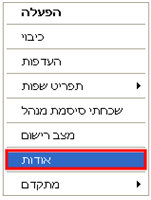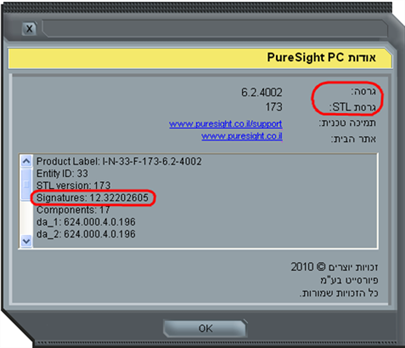|
|
HowDoIGetUpdatesForPureSightPCAndHowToKnowIfItIsUpdated
YourPureSightPCGetsUpdatesAutomatically
IfYouWishToCheckThatYourProductHasTheLatestUpdateFollowThoseSteps
-
RightClickOnPureSightPCIconAndSelectboutOption
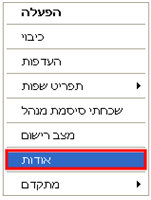
-
WindowWillOpenWithYourProductDetails
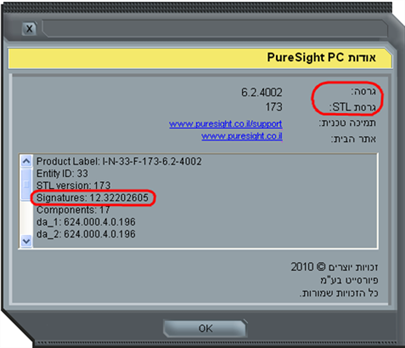
-
CompareDetailsToLastProductDetails
PureSightPCLastProductDetails
ProductVersion
STLVersion
Signatures
- ClickOK
-
IfYouWantToUpdateProduct
- RightClickOnPureSightPCIcon
- ChoosePreferences
- EnterAdministratorPasswordAtPreferencesOptions
- ClickOnAdvancedSettings
- ClockOnProductUpdates
- ClickOnUpdateNow
- IfThereAreUpdateClickOnDownloadUpdate
- ReturnTwoPrevStepsUntilThereIsNoUpdates
- ClickOK
- ClickAgainOK
- ClickExit
|